
ResourcesEverything in One Place
The Facebook Beta trial has launched for desktop

It looks like Facebook Beta has launched for desktop, for at least one person in our office.
The redesigned layout, dubbed “FB5,” was first announced last April at the F8 developers conference with a slow rollout in beta testing. This follows a rebrand for Facebook’s family of apps, including Instagram and WhatsApp as well as improved privacy control with off-site data sharing transparency.
The prompt showed up at the top of the homepage detailing three main features of the new Facebook design:
- Find Things Faster—Get there fast with our new streamlined way to navigate
- Cleaner Look, Bigger Text—Larger fonts and simplified layouts make it easier to do what you want.
- Pick Up Where You Left Off—Now we’ll save your spot if you navigate away from the News Feed.
After accepting the offer, users have the ability to toggle in and out of Beta and also select dark mode for their timeline.
A quick glance
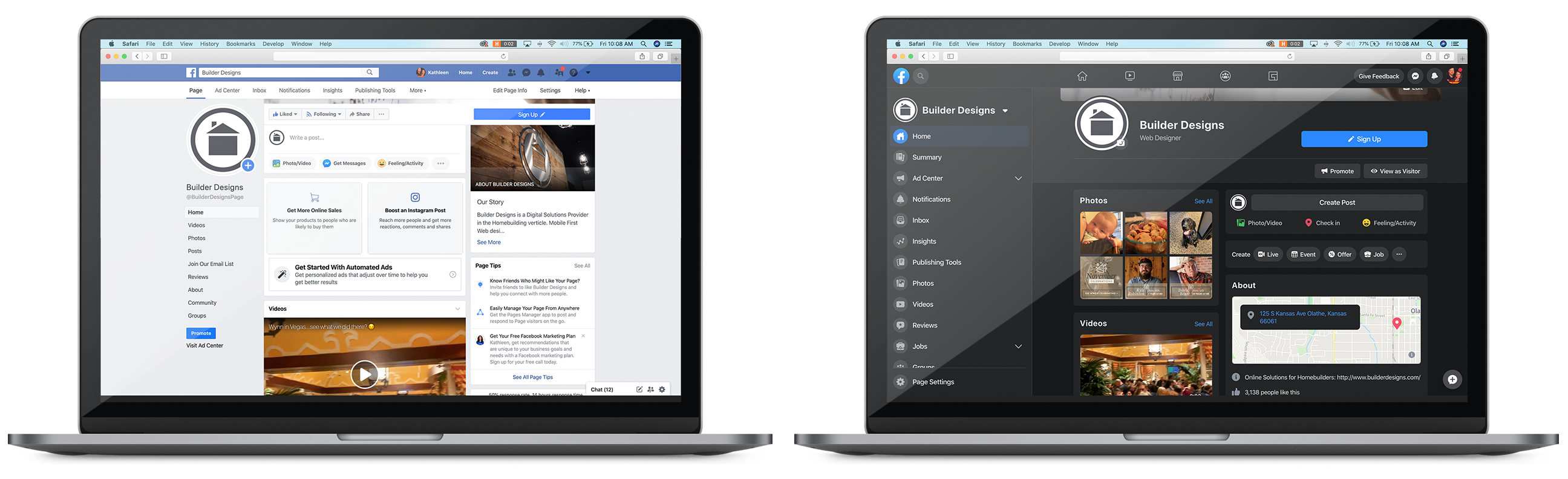
The first thing we noticed in Beta is the consolidated feed. Below we have included some screen grabs from our Builder Designs page in Business Manager on Classic Facebook (left) and the new Facebook Beta (right) to help track the development.
Primary page information—like location, website, store hours, and follower numbers—has moved from the sidebar to the main feed, making it easier to quickly contact a page or look for directions. This change makes it more important than ever to keep this information updated, since it is the first thing your users will see.
Additional tabs were also moved to a vertical bar across the top of the page, which is more similar to the Business Manager set-up. This feature keeps the page a little slimmer and more mobile-friendly.
Get a different point of view
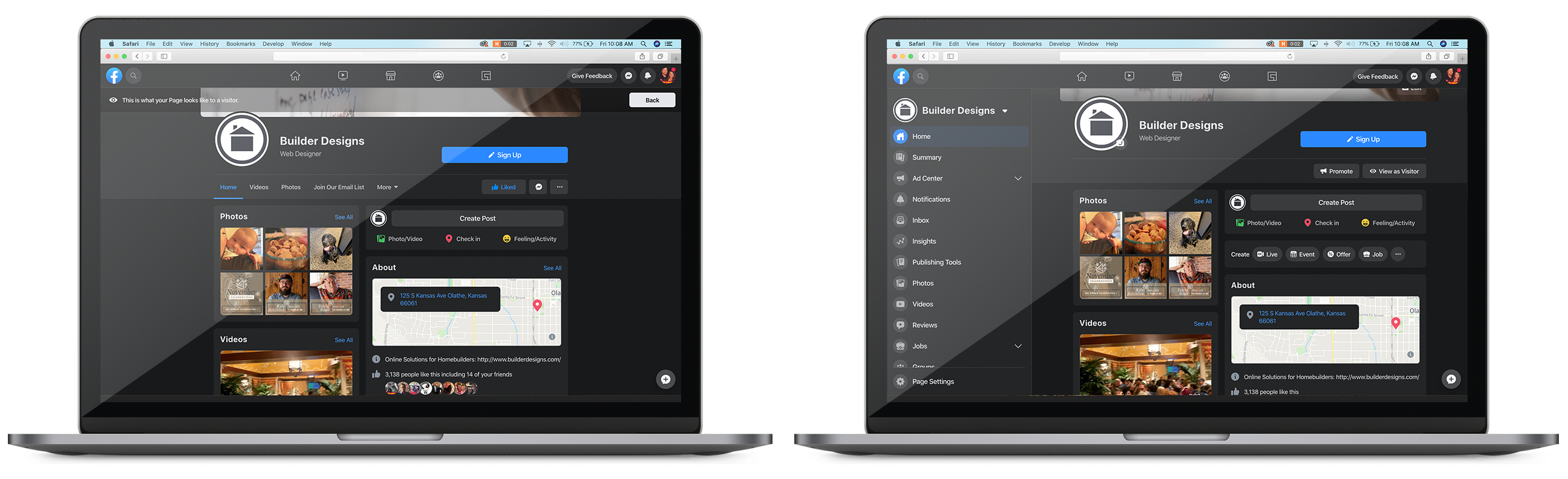
The new update also makes it easier to toggle between a classic Business Manager view and a visitor view while you are working. You simply hit the button under “Sign Up” that says “View as Visitor” and then exit out with a prompt at the bottom of the page.
This makes it easier to monitor what exactly your followers see and keep this information updated. It is especially important to have your number, email, and business hours updated so people can contact you quickly and move through the funnel.
What does this remind me of?

There are definitely some big similarities to Twitter or even Instagram’s display and really, that just makes sense. Few apps have optimized for mobile traffic better than those two, and Facebook has adopted a lot of its recent changes from Instagram with square photos in your timeline and fewer lines of copy visible as you scroll.
It seems that the best way to adapt will be embracing the sleeker design and limited display to show off your best content without totally overwhelming someone’s feed.
Got questions? Call Amber at (913) 393-3367. And please share your own experiences with the new Facebook Design Beta.
Latest Posts
August 12, 2025 | Webinar
The Buying Power Calculator Webinar Replay
May 12, 2025 | Blog
The Digital-First Homebuyer—How Builders Can Capture The Scrolling Buyer
February 19, 2025 | EBook
2024 Builder Data Year In Review
December 19, 2024 | Blog
Mortgage Rate Projections: Two Paths Forward or Uncharted Territory?
October 17, 2024 | Podcast
INBOUND 2024: AI Trends, HubSpot Innovations and More
October 3, 2024 | Webinar
We Know What Works Replay
October 1, 2024 | Blog
Buyers Saved Just $20/Month on Their Mortgage This Year – Here’s Why It’s Happening
September 26, 2024 | Blog
How the Fed Rate Cut Could Impact Mortgage Rates: What Builders Need to Know
September 19, 2024 | Blog
We Know What Works—Builder Designs’ Proven Strategies for 2025
Previous Article

COVID-19 by the Web Numbers
Next Article

