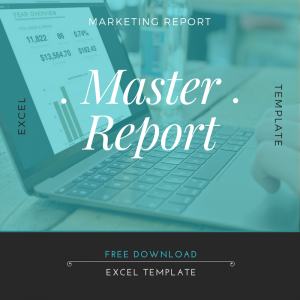ResourcesEverything in One Place
Spring Cleaning your Online Marketing
The weather is getting nicer, the grass is getting greener, and the potential homebuyers are getting ready. Springtime has arrived! (At least for those of us that live in a place with four seasons. We are a little envious of those in a place with endless sunshine!) We've been talking about getting a budget and strategy in place but do you know what to spend and where? Do you have the right kind of marketing report? A little something we like to call a Master Report will give you all the answers. Whether you manage it on your own or work with BuilderIQ, a Master Report is essential for your online marketing.
What is IncludedA Master Marketing Report shows every detail about your online marketing - how that looks can be up to you but certain data needs to be included. BuilderIQ's marketing report shows how many visitors came to your website, where a visitor came from, and how much each channel costs. For example, let's say you had 28 leads come in last month and use AdWords, Facebook, and a promotional email as your marketing channels. The Master Report would show that Joe Lee came in from Facebook, Ann Johnson came in from AdWords, and Darrel Smith came from your email...and so on. By knowing where each person came from, we have the data to calculate the cost per lead and therefore, the channel's value.
Monthly Breakdown Example
Total Leads in the Month: 28 (Leads = number of users that submitted a form on your website) Total Marketing Budget: $1,000 Facebook: $200 / 8 leads = $25 AdWords: $500 / 15 leads = $33.33 Email (subscription or management fee): $300 / 5 leads = $60 In the example above, we can see the email campaign may need adjustment. You received 5 leads but it cost the most out of all 3 marketing channels. (Our very basic example provides a very simple analysis. The Master Report can be as complex or as simple as it needs to be.)
Creating a ReportBuilding a Master Marketing Report on your own is possible as long as you have a way to track your leads and progress. There are a number of CRMs that can compile your data and connect with your website. (A few of the more popular ones include: Salesforce and Hubspot.) Once you have the data and how much you spend on each channel, it is easy to see your top performers. For those that need to show results to a decision maker, a marketing report like this provides hard data. The important detail to keep in mind is that everything needs to be tracked. If you mail a postcard, the URL on the postcard should be trackable. If you send out an email with a coupon, that coupon has to be trackable. If you post multiple ads online, you have to track them!
Tracking Options
You can utilize things like Google Analytics, Google Tag Manager, and Google URL Builder to track data. (Think outside the box on these options to track your print materials - we're thinking a custom URL with redirect ;) ) Each of those tools from Google can work together to show you where your leads come from and how they are interacting on your website. We found an interesting article from MeasureSchool on how to use Google Tag Manager to gather the data. It involves a few steps, but we think it is worth checking out!
Key TakeawayWhen creating marketing materials - either online or print, know how you can measure their performance. Find what is working, what isn't working, and keep moving forward. Tracking helps you improve targeting, refine content, and increase quality leads. As they say, it is better to have 5 solid leads than 50 uninterested leads.
Download Free Template
We set up a template in Excel for you to check out! Download it from our site for free and start creating your beautiful Master Marketing Report for your company.
Want to know more?
The report that BuilderIQ creates includes year-to-date details as well as a monthly view. Our report comes with a quick read PDF and an extensive online report. Each month our team reviews the master marketing report with your team and we share our recommendations. Contact us to learn more about partnering with BuilderIQ to receive your monthly Master Report!
Latest Posts
February 19, 2025 | EBook
2024 Builder Data Year In Review
December 19, 2024 | Blog
Mortgage Rate Projections: Two Paths Forward or Uncharted Territory?
October 17, 2024 | Podcast
INBOUND 2024: AI Trends, HubSpot Innovations and More
October 3, 2024 | Webinar
We Know What Works Replay
October 1, 2024 | Blog
Buyers Saved Just $20/Month on Their Mortgage This Year – Here’s Why It’s Happening
September 26, 2024 | Blog
How the Fed Rate Cut Could Impact Mortgage Rates: What Builders Need to Know
September 19, 2024 | Blog
We Know What Works—Builder Designs’ Proven Strategies for 2025
August 9, 2024 | Podcast
Builder Buzz | Essential Takeaways from the 4ps of Marketing
August 5, 2024 | Podcast
Builder Buzz | Proving Your Value through Promotions
Previous Article

So, You're Thinking About Blogging...
Next Article